Installing Freedeck
The installation guide begins here!
Using the App
First, download the App from freedeck.app
Run the App
- If you get a Windows SmartScreen error, ignore it and press More Info then Run Anyway. This is because I don't pay for Windows code-signing.
- It may take more than a second for the App to start, as it has to load every library it self-contains.
Once you see this, click "Install"
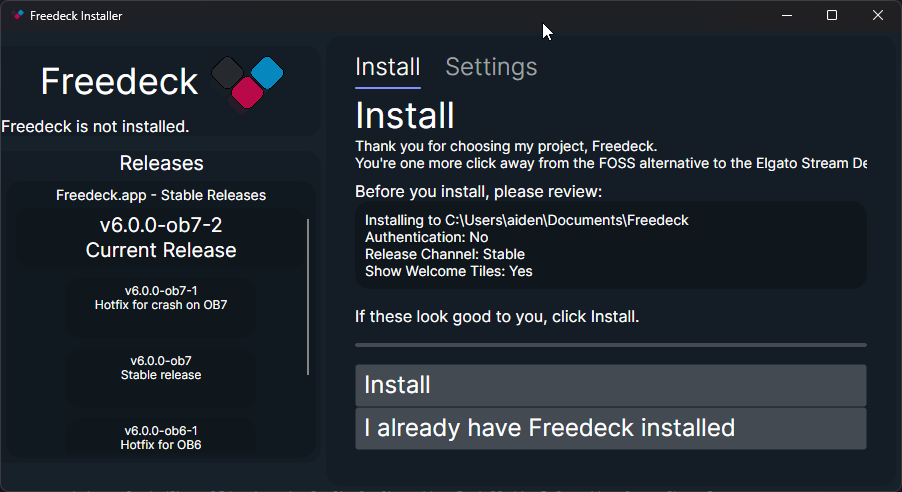
- If you want, you can customize your install by going to the Settings tab.
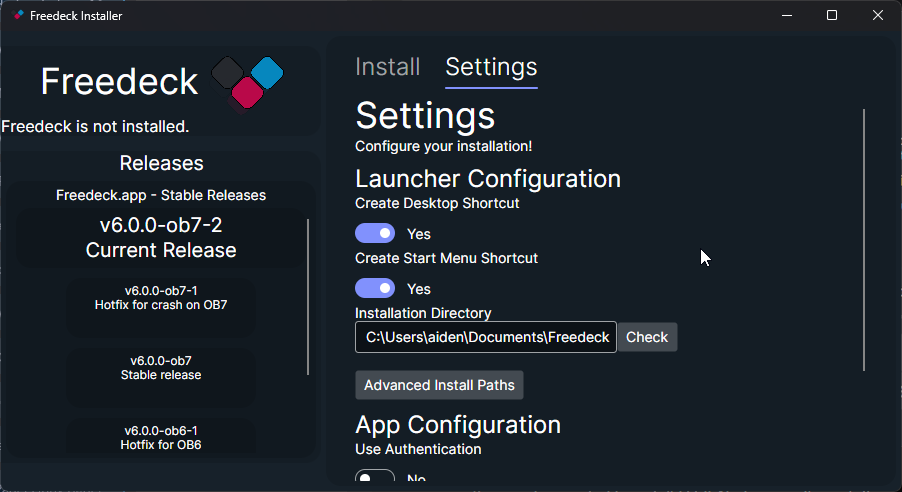
- If you do decide to customize, when you're ready, go back to the Install page and click "Install"
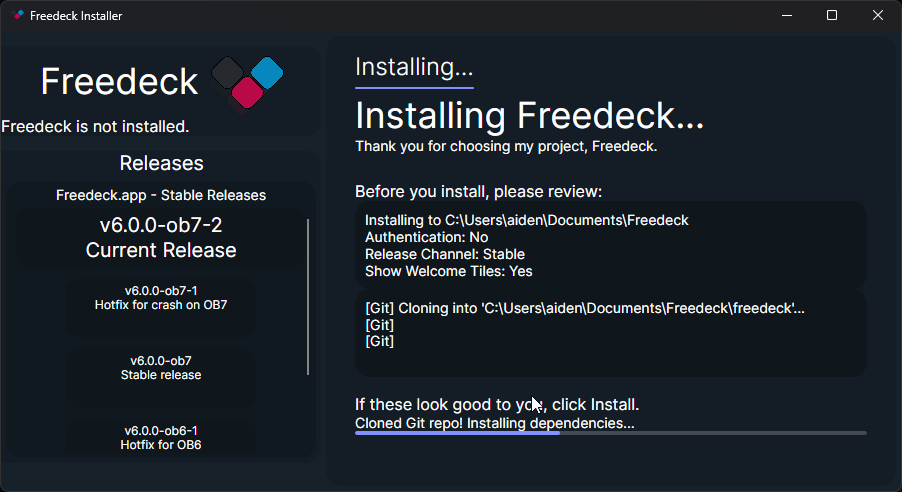
Now, wait for the installation to finish!
- If you get prompted to install Git and/or Node.js, go through those installers. Freedeck will automatically continue when those installations finish and close.
When the installer finishes, the App will automagically transform into the actual launcher.
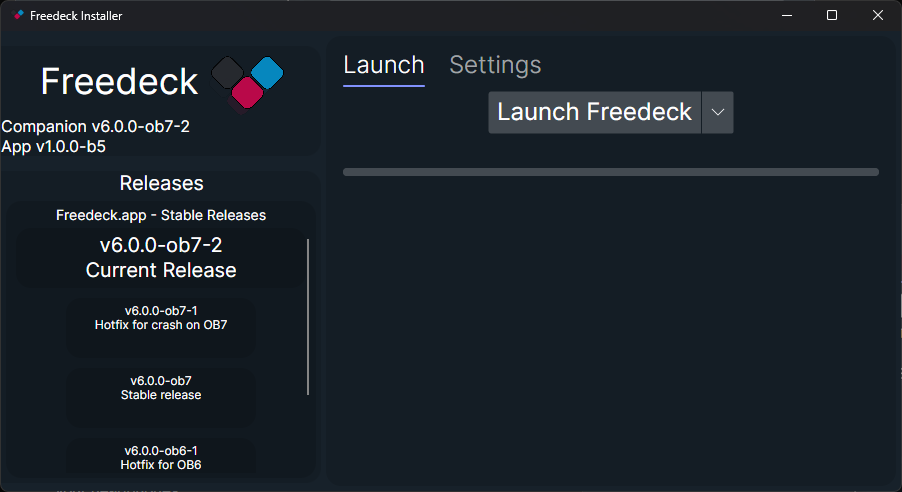
Installation Complete!
By now, you've installed Freedeck in less than 5 clicks.
Finished?
You can now move onto the Setup section of the wiki!